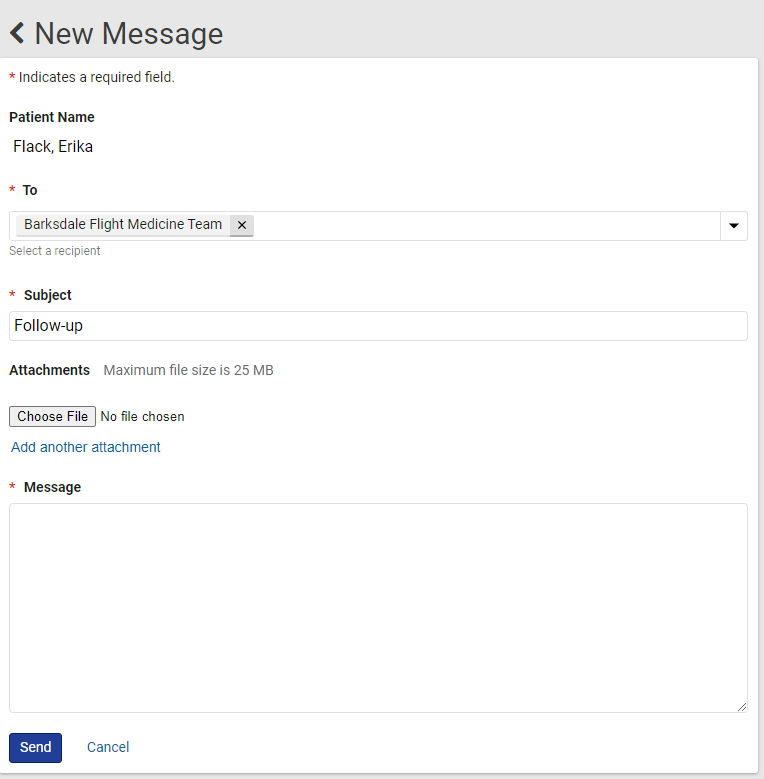How to Use the MHS GENESIS Patient Portal
Explore our step-by-step tutorials on how to use some of the most popular MHS GENESIS Patient Portal features.
1. From the
MHS GENESIS Patient Portal Dashboard, choose either Message My Provider or Renew My Medication.
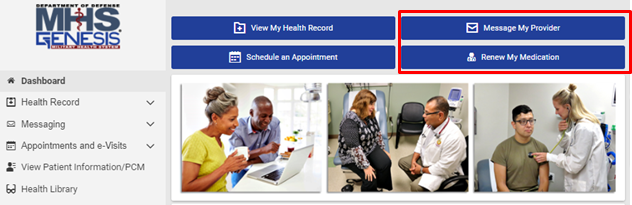
2. In the New Message menu, select the patient who the message is about.
3. In the “To” field, search for the appropriate clinic name (see name reference list below). All clinics start with USAF Barksdale or Barksdale …
All Beneficiaries
Barksdale Immunization Clinic
Barksdale Public Health Team
Barksdale Pharmacy Messaging (for medication refills only)
Barksdale Referral Management Center
Barksdale Case Management Team
Barksdale GYN Women's Health Team
Barksdale EFMP Team
Active Duty ONLY (See additional options in Special Clinics list)
Barksdale Health Coaching Team
Barksdale Nutritional Medicine Team
Barksdale Dental Team
Barksdale Behavioral Health Team
Barksdale Warrior Medicine IBHC Team
USAF Barksdale Optometry Messaging
USAF Barksdale Military Team WOMC Messaging
Dependents/Retirees ONLY
USAF Barksdale Family Medicine Messaging
USAF Barksdale Pediatric Messaging
Special Clinic Enrollees ONLY (including PRAP, Flight Med, Disease Management, Dental Services)
Barksdale Flight Medicine Team (AD Only)
Barksdale Oral Maxillofacial Surgery Team (AD Only)
Barksdale Orthodontics Team (AD Only)
Barksdale Periodontics Team (AD Only)
Barksdale Pros Team (AD Only)
Barksdale Endodontics Team (AD Only)
USAF Barksdale SHPE Messaging (AD Only)
USAF Barksdale Military Team PRAP Messaging (AD Only)
USAF Barksdale BOMC Messaging (AD Only)
USAF Barksdale Disease Management Messaging (All Beneficiaries)
USAF Barksdale Occupational Health Messaging (AD and Government Civilian)
4. Type the subject, attach relevant files and write your message.
5. Click Send.